This section describe how to install boost_serialization libraries for khepera III. The first method is simply to untar the file arm-XXXXXXX.tar.gz present in MIP_HOME/dependences. The second method is explained in the following.
Say ${MIP_PATH} the path to your copy of the Multirobot Project
get the latest version of Boost (boost_x_y_z.tar.bz2, platform independent) from
http://www.boost.org
get the latest version of Boost Jam pre-built executable (boost-jam-x.y.z-w-linuxx86.tgz, linux version) from
http://www.boost.org
(see also
http://www.boost.org/doc/libs/1_37_0/more/getting_started/unix-variants.html)
create /MIP/temp
$ cd ${MIP_PATH}
$ mkdir temp
$ cd temp copy boost_x_y_z.tar.bz2 and boost-jam-x.y.z-w-linuxx86.tgz in ${MIP_PATH}/temp
decompress boost_x_y_z.tar.bz2 typing
$ tar --bzip2 -xf boost_x_y_z.tar.bz2
decompress boost-jam-x.y.z-w-linuxx86.tgz typing
$ tar xzvf boost-jam-x.y.z-w-linuxx86.tgz
$ cp boost-jam-x.y.z-w-linuxx86/bjam boost_x_y_z/bjam
Modify the file ${MIP_PATH}/temp/boost_x_y_z/tools/build/v2/user-config.jam inserting the lines
using gcc
: myarm
: /usr/local/korebot-tools-2.1/bin/arm-linux-gcc
;
install boost-serialization
$ cd boost_x_y_z
$ ./bjam --with-serialization --build-dir=../arm-boost --toolset=gcc-myarm --prefix=../arm-boost-install install
wait untill it finishes (even if nothing written).
Check that compilation was well done:
$ cd ${MIP_PATH}/temp/arm-boost-install/lib
$ arm-linux-objdump -D libboost_serialization-gcc-mt-x_y.so.x.y.z arm-linux-objdump must recognize the format.
Go to ${MIP_PATH}/temp/arm-boost-install/include/boost-x_y
copy boost in ${MIP_PATH}/dependences/arm/include
go to cd ${MIP_PATH}/temp/arm-boost-install/lib
copy the all the files in the folder in ${MIP_PATH}/dependences/arm/lib
create a symbolic link, copy the static lib in the correct folder and remove the temp dir:
$ cd ${MIP_PATH}/dependances/arm/lib
$ ln -s libboost_serialization-gcc-mt-x_y.so.x.y.z libboost_serialization.so
$ cp libboost_serialization-gcc-mt-1_37.a static/libboost_serialization.a
$ cd ${MIP_PATH}
$ rm -rf temp
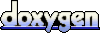 1.5.6
1.5.6